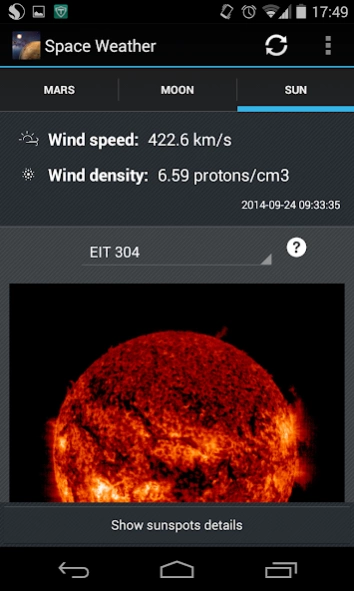Space Weather 1.1.3
Free Version
Publisher Description
Space Weather - Ultimate space weather app. Check Mars, Sun and Moon conditions with few clicks.
If you are a space geek and you find details about our solar system interesting then the Space Weather app is perfect for you. By utilizing data coming straight from Curiosity Rover strolling on Mars or SOHO spacecraft monitoring the Sun, Space Weather app lets you carry space weather conditions center in your pocket. With the app you can check actual weather conditions on Mars, you can find detailed information about sunspots and solar wind, you can even see the solar flares and detailed Sun surface immortalized on photos travelling to your device - straight from space! And if you prefer something closer to Earth, you can check the past and future Moon phases - to plan your astronomical observations or to prepare for romantic evening walk in the moonlight.
The full list of features is as follows:
- Mars weather conditions
- Mars & Earth orbit relation
- Solar wind data
- Sunspots data
- Solar images
- Past and future Moon phases
- Images saving
About Space Weather
Space Weather is a free app for Android published in the Teaching & Training Tools list of apps, part of Education.
The company that develops Space Weather is Deimos Labs. The latest version released by its developer is 1.1.3.
To install Space Weather on your Android device, just click the green Continue To App button above to start the installation process. The app is listed on our website since 2017-06-16 and was downloaded 1 times. We have already checked if the download link is safe, however for your own protection we recommend that you scan the downloaded app with your antivirus. Your antivirus may detect the Space Weather as malware as malware if the download link to com.deimoslabs.spaceweather is broken.
How to install Space Weather on your Android device:
- Click on the Continue To App button on our website. This will redirect you to Google Play.
- Once the Space Weather is shown in the Google Play listing of your Android device, you can start its download and installation. Tap on the Install button located below the search bar and to the right of the app icon.
- A pop-up window with the permissions required by Space Weather will be shown. Click on Accept to continue the process.
- Space Weather will be downloaded onto your device, displaying a progress. Once the download completes, the installation will start and you'll get a notification after the installation is finished.